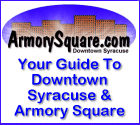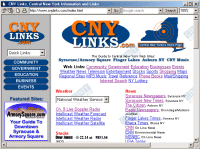
|
The start, or home, page is the web page displayed on your screen each time you launch your web browser.
To make CNYLinks.com with it's collection of great links the first page you see each time you visit the web, click below on the type of browser you use,
then follow the simple instructions: |
Note: It will be much easier to follow these directions if you print out a copy of this page.
Internet Explorer 3.x
Netscape Navigator 3.x
Internet Explorer 4.x
Netscape Navigator 4.x
Netscape Communicator 5.x
For Internet Explorer 3.0
- 1. Make sure Explorer is displaying the CNYHome Page before you begin.
- 2. Click View on the Explorer menu above the tool bar.
- 3. Click Options on the pull-down menu.
- 4. Click the Navigation tab.
- 5. In the top section of the Navigation box, make sure that the Page field contains the words Start Page. If it doesn't, use the pull-down menu to select Start Page.
- 6. Click the Use Current button. Explorer will enter the Finger Lakes Browser page Web site address (URL) in the address field automatically.
- 7. Click OK at the bottom of the Navigation box. The Finger Lakes Browser page is now your start page.
Top of Page
For Netscape Navigator 3.0
- 1. Make sure Netscape is displaying the CNYHome Page before you begin.
- 2. Click Options on the Netscape menu above the tool bar.
- 3. Click General Preferences on the pull-down menu.
- 4. Click on the Appearance tab.
- 5. In the Browser Starts With field, select the Home Page Location button.
- 6. In the field underneath the button, type in the following Web site address (URL): fingerlakesnet.com/browser.htm
- 7. Click OK at the bottom of the Appearance box. The Finger Lakes Browser page is now your start page.
Top of Page
For Internet Explorer 4.0
- 1. Make sure Explorer is displaying the CNYHome Page before you begin.
- 2. Click View on the Explorer menu above the tool bar.
- 3. Click Options on the pull-down menu.
- 4. Click the General tab.
- 5. In the Home page field, select the Use Current button. Explorer will enter the Finger Lakes Browser page Web site address in the address field automatically. Or, type in the following Web site address (URL): fingerlakesnet.com/browser.htm
- 6. Click OK at the bottom of the Options box. The Finger Lakes Browser page is now your start page.
Top of Page
For Netscape Navigator 4.x or
Netscape Communicator 5.x
- 1. Make sure Communicator is displaying the CNYHome Page before you begin.
- 2. Click Edit on the Communicator menu above the tool bar.
- 3. Click Preferences on the pull-down menu.
- 4. In the Category column to the left, make sure the Navigator option is highlighted.
- 5. In the Navigator Starts With field, select the Home page button.
- 6. In the Home page field, select the Use Current Page button. Navigator will enter the Finger Lakes Browser page Web site address in the address field automatically. Or, type in the following Web site address (URL): fingerlakesnet.com/browser.htm
- 7. Click OK at the bottom of the Preferences box. The Finger Lakes Browser page is now your start page.